Microsoft SwiftKey AI Keyboard 9.10.31.21
Free Version
Keyboard App
Are you fed up with the bland nature of the pre-installed Android keyboard on your phone? Do you want to customize your keyboard as per your wishes and want access to a larger library of GIFs and emojis? If yes, then this keyboard app is exactly what you need. SwiftKey Keyboard is a useful app which enables you to transform your phone's keyboard and make typing out texts an easier and much more fun task. By installing this keyboard, you would be able to give a beautiful new look to your phone's keyboard and will be able to use a large variety of GIFs, emoticons, and emojis in your text messages.
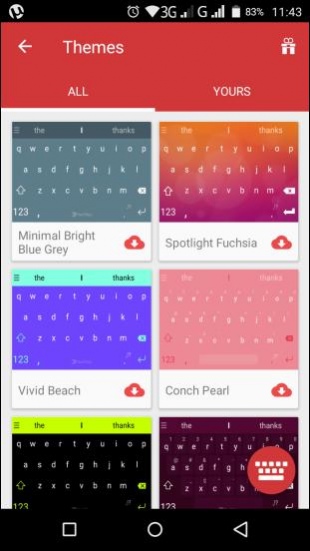
Even though this keyboard app has many advantages to offer to you, it requires a lot of permissions. Some of these permissions are totally unnecessary and intrusive which is why SwiftKey Keyboard isn't a suitable app for people who don't want to compromise their privacy.
SwiftKey Keyboard has a simple user interface and a user-friendly design and layout which makes it easy to use for everyone. This keyboard app has a home screen which offers you a look at all of its primary features. The features you will find here are languages, themes, typing, and account. The languages feature enables you to add different languages to your keyboard which can then be used for typing out texts. There are various languages available in this section of the app. The themes and typing features offer you a look at the themes you can apply to your keyboard and the typing options that are available to you respectively. The account section is dedicated to the information regarding your SwiftKey account.
One of the highlights of this keyboard app is that it collects information regarding your typing style and compiles statistics which are only visible to you. These stats provide you a complete picture of the way you type and how SwiftKey helps you out during typing. In order to view these stats, you need to create a SwiftKey account first. SwiftKey Keyboard offers a wide collection of themes to you which are available in the themes section of the app. These themes are divided into two subsections namely 'All' and 'Yours'. The 'Yours' section contains themes which are pre-downloaded and can be applied instantly while the 'All' section has those themes which need to be downloaded before they can be applied.
SwiftKey Keyboard has a huge library of GIFs and emojis to offer you. These GIFs and emojis are classified into various categories and can be accessed by clicking the emoticon option on the keyboard. This keyboard app provides various typing options to you which help in customizing your typing experience. For instance, you can decide which keys you want on your keyboard and determine the size of the keyboard. A preview of the keyboard can be seen by clicking the keyboard icon located on the bottom-right corner of the screen. SwiftKey Keyboard wipes out typing mistakes and spelling errors through its auto-correct feature. Moreover, its word and emoji predictor can help you in typing your texts quickly.
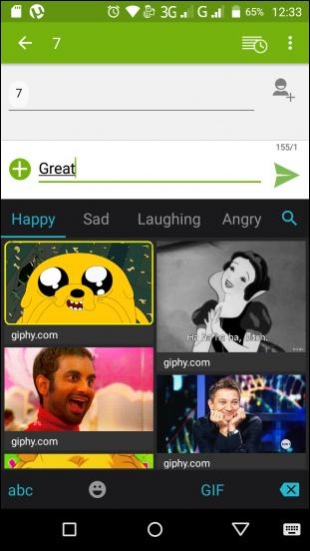
There is a SwiftKey Flow feature available in this keyboard app too which allows you to type words by swiping your finger from letter to letter.
Features:
- Simple user interface
- User-friendly design and layout
- Lots of themes available
- Huge library of GIFs and emojis to use
- Provides fun stats about your typing
- Support available for multiple languages
- Option available for resizing your keyboard
- Auto-correct feature which corrects typing mistakes
- Word prediction which helps in typing quickly
- Emoji predictions based on your emoji use
- SwiftKey Flow feature
Conclusion:
SwiftKey Keyboard is a keyboard app which is most likely to appeal to people who like having a customizable keyboard on their phones. It helps them in personalizing their phone's keyboard according to their preferences and provides a lot of themes, emoticons, emojis, and GIFs to utilize in their texts. It is definitely a nice app to have on your phone if you aren't concerned about your privacy that much.
Our Recommendations